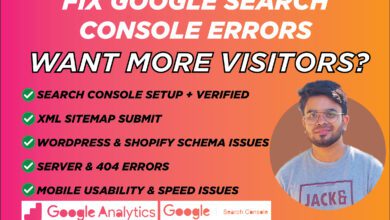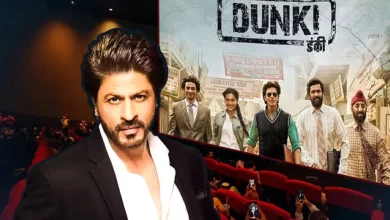In today’s digital age, having a responsive, clean, and modern website design is crucial for any business that wants to establish an online presence. WordPress is one of the most popular website platforms, and it provides users with a wide range of design options to create an eye-catching and effective website. In this article, we will explore the steps you need to take to develop a responsive, clean, and modern WordPress website design.
Step 1: Plan Your Website Design
Before you start designing your WordPress website, you need to have a clear idea of what you want your website to achieve. Consider your target audience, the purpose of your website, and the features you want to include. This will help you create a website design that is both functional and visually appealing.
Step 2: Choose the Right Theme
WordPress offers a vast selection of themes that you can use as a foundation for your website design. When choosing a theme, consider the features and design options that are available, as well as how customizable it is. You want to choose a theme that allows you to create a unique design while still providing you with the functionality you need.
Step 3: Optimize Your Website for Responsiveness
One of the most important aspects of modern website design is responsiveness. This means that your website should be accessible and easy to use on any device, from desktop computers to smartphones and tablets. To optimize your website for responsiveness, you need to ensure that it is designed using a responsive theme and that all of the elements on your website are scaled appropriately for different screen sizes.
Step 4: Choose the Right Colors and Fonts
Colors and fonts play a significant role in website design. Choosing the right colors and fonts can help make your website more visually appealing and easy to read. When selecting colors, consider your branding and the message you want to convey. When choosing fonts, consider legibility and readability.
Step 5: Keep Your Design Clean and Simple
Modern website design tends to favor clean and simple layouts that are easy to navigate. Avoid cluttering your website with too many elements, and make sure that your content is easy to read and understand. Use whitespace to create a sense of balance and help guide your visitors through your website.
Step 6: Use High-Quality Images and Videos
Using high-quality images and videos can help make your website more engaging and visually appealing. Use images and videos that are relevant to your content, and make sure that they are optimized for the web. Large image and video files can slow down your website, which can negatively impact user experience and SEO.
Step 7: Optimize Your Website for Speed
Website speed is a critical factor in both user experience and SEO. To optimize your website for speed, you need to ensure that it is designed with speed in mind. This includes using a lightweight theme, optimizing your images and videos, and using caching and compression techniques.
Step 8: Use SEO Best Practices
Search engine optimization (SEO) is essential for ensuring that your website is visible in search engine results pages (SERPs). To optimize your website for SEO, you need to use SEO best practices such as using relevant keywords, optimizing your meta tags and descriptions, and creating high-quality content.
Conclusion
Developing a responsive, clean, and modern WordPress website design requires careful planning and attention to detail. By following the steps outlined in this article, you can create a website that is not only visually appealing but also functional and optimized for user experience and SEO. Remember to choose the right theme, optimize your website for responsiveness and speed, use high-quality images and videos, and keep your design clean and simple. With the right approach, you can create a website that effectively communicates your message and drives business growth.